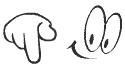How to Add Contacts in Phone Book
Advantage of Adding Contacts

Most Popular FAQs??
- Bulk SMS Services
- Bulk SMS Provider
- How to send bulk SMS ?
- Bulk SMS Price in FastSMSIndia
- Difference between Transactional and promotional
- DND Open Promotional Gateway ?
- Transactional Gateway ?
- Promotional Gateway
- Bulk SMS Sender ID Creation ?
- How to check delivery report ?
- How to send Custom SMS ?
- How to send voice call ?
- How to upload CSV file ?
- How to Add Balance in Panel
- How to Add Clients
- Multimedia Bulk SMS
- How to Send Bulk SMS in Group
- OTP services
- API Services
- Bulk SMS Free Demo
Key Features of Adding Contacts in Phone Book
- Easy to Use
- Promotes your business and aware of all the people about your business.
- Suitable for all the requirements
- Easily accessible for all devices including desktop, laptop, and internet
- Convenient options to promote yourself regularly
Phone Book in FastSMSIndia
- Steps To Add Contacts in Group :
- Login In FastSMSIndia
- Select the option "phonebook" given on the left side of the Panel.

- Now Select the Option "Add New group" and type the name for the group.The Following Screen Shows.

- Select the Add contacts option.The Following Appears:
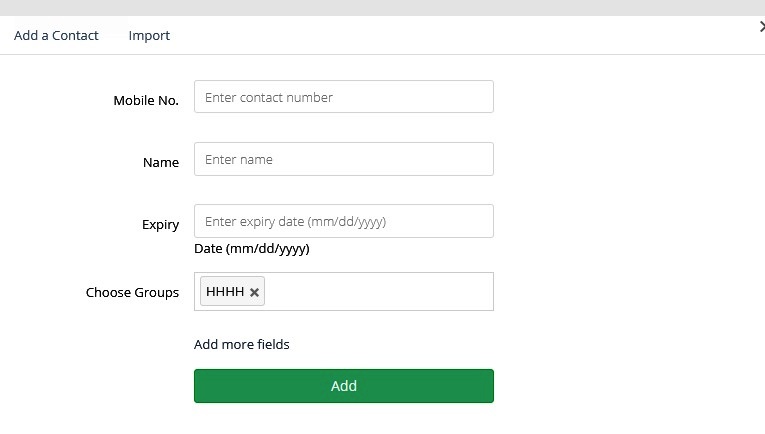
- Now Fill the Contact's details and Click the Add Button.
- If you want to Add multiple contacts, Select the Import Option.

- It will ask you to upload CSV(Comma Separated Values)file.
CSV file looks like this: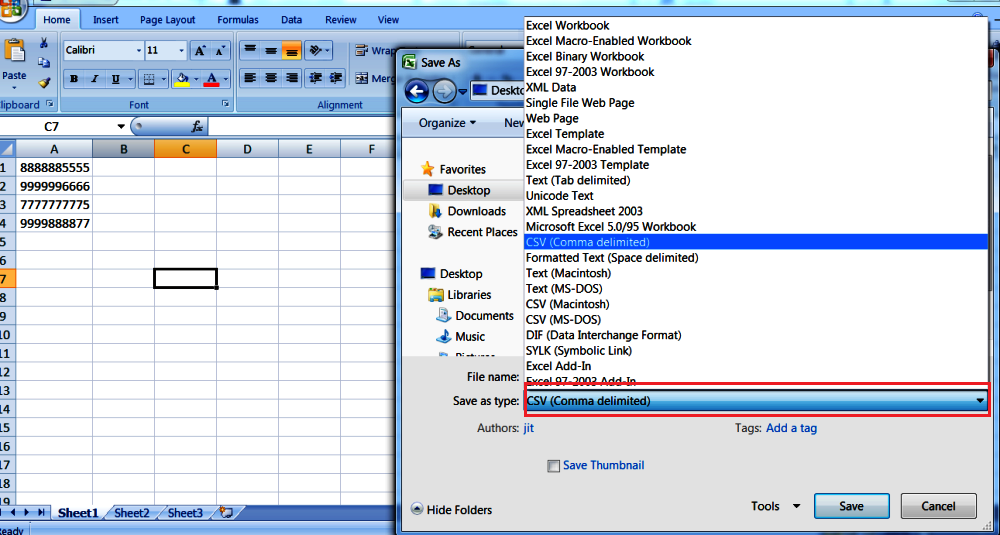
So you might be wondering how easy it is to use this feature. We can easily save and record data in a simple way without any complications. Do visit our website FastSMSIndia for Sending Bulk SMS in a affordable, simple and easy way.