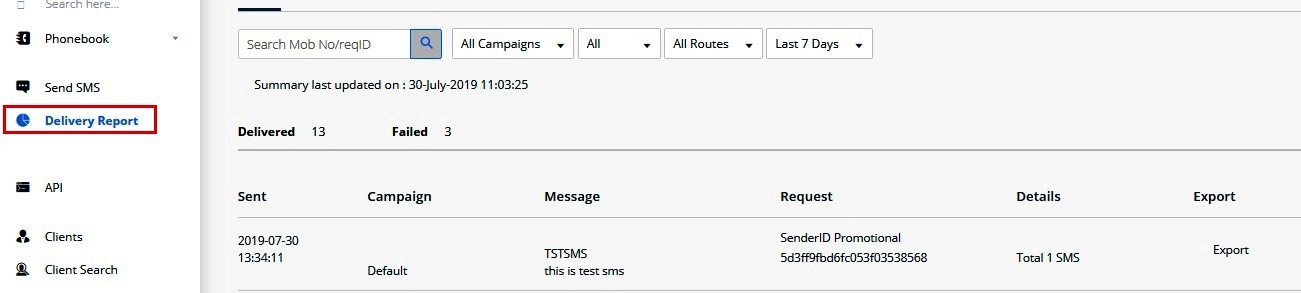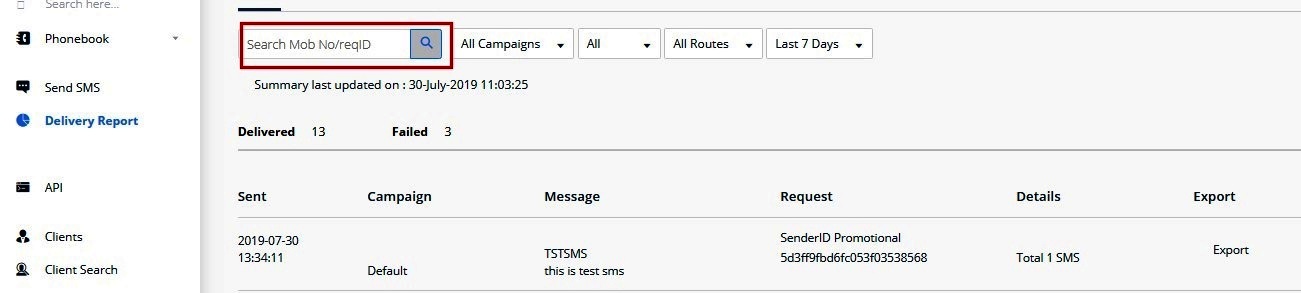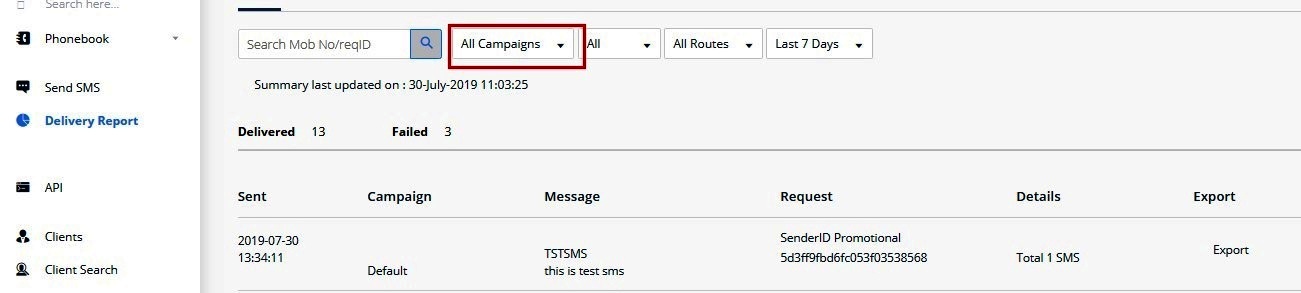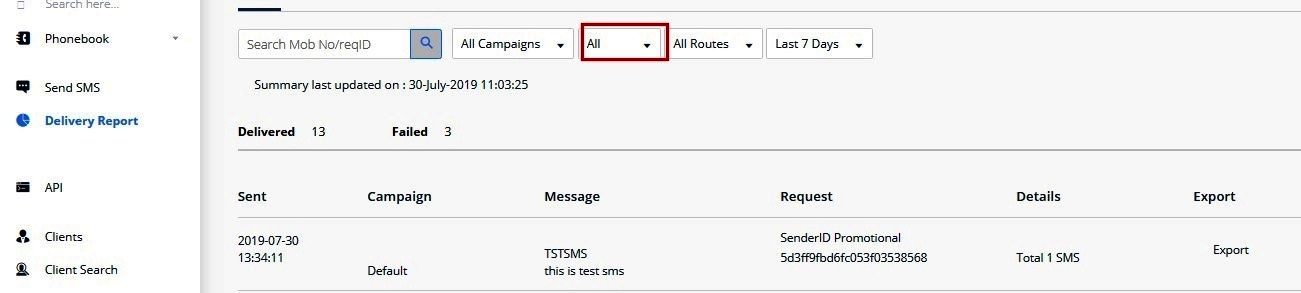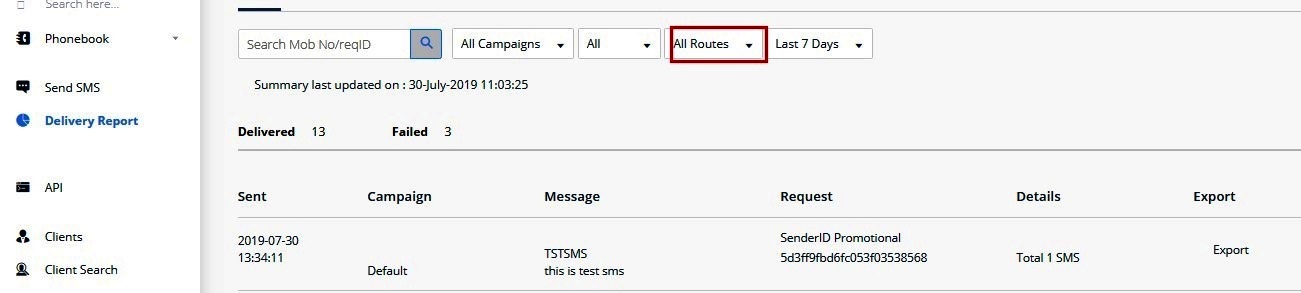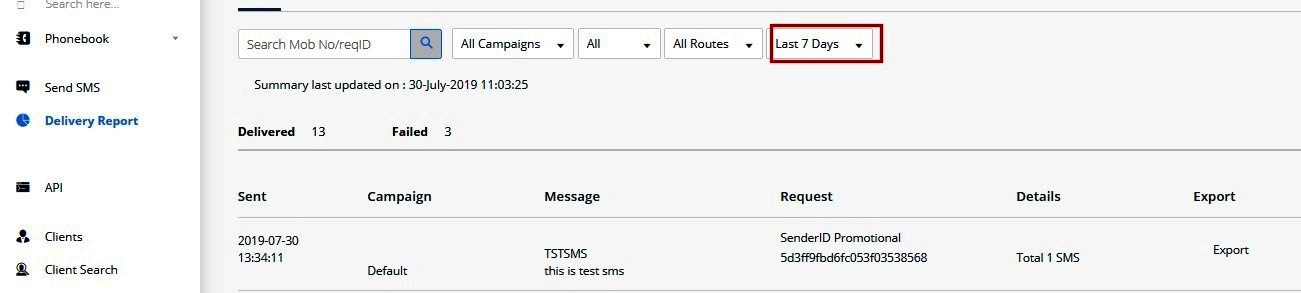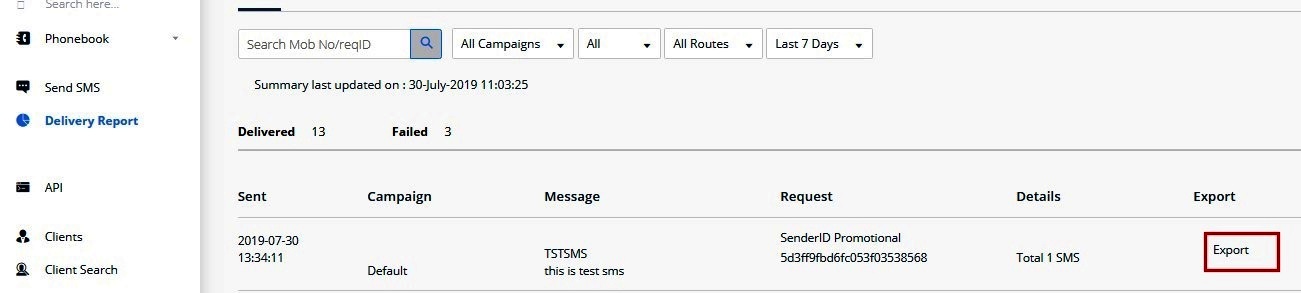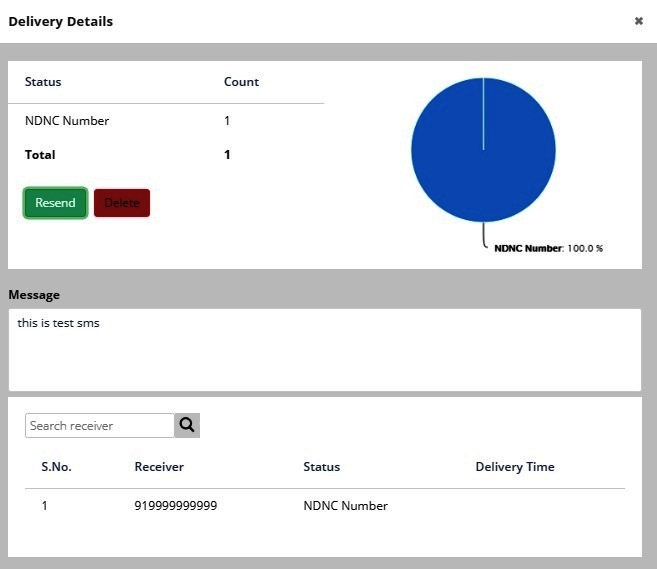What is Bulk SMS Delivery Report
Delivery Report is the important section of every Bulk SMS Panel. In this section you can see your shoot sms report like SMS Shooted by you is delivered, failed, pending or aborted. In this section you can also see the date, Mobile Number, type of SMS etc.
How to Check Delivery Report of Bulk SMS
You can check delivery report of the SMS. On clicking the sidebar you will find the delivery report Option. Select the Option and check the delivery Report.
1. On the Delivery Report Dialog box you can there are four drop-downs to filter your delivery Report Status. with the first drop-down you can search the particular Mobile No. to see the delivery of SMS.
2. With the next Drop down you can filter your Delivery Report by campaign Name.
3. With the next Drop down you can filter your Delivery Report by API and Web.
4. With the next Drop down you can filter your Delivery Report by Routes.
5. With the next Drop down you can filter your Delivery Report by Date.
6. You can also export your delivery report to csv file by clicking the Option export from the right side of the dialog box.
How to check the SMS delivery through Graph
As we open the delivery report from the side bar of the panel, a graph will be shown.