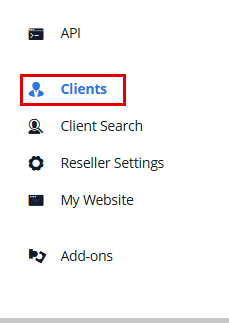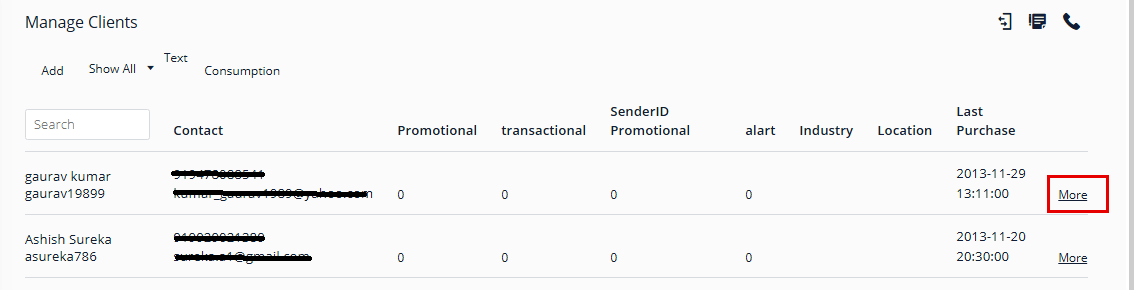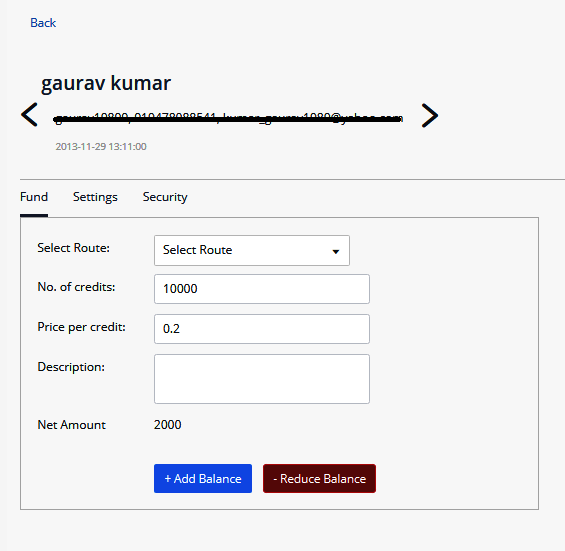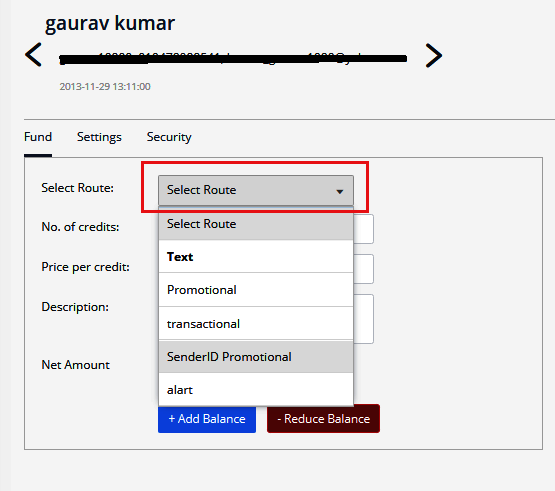How to Add Balance
FastSMSIndia is a leading organization in Bulk SMS Services of Indian market. We are providing world-class SMS services in every Industries in Market. FastSMSIndia offers a various SMS services like Transactional SMS Service, Voice SMS Service, Incomming SMS Services (Short code & Long Code) OTP-in SMS Service, and other text messaging solutions for Your Business.
Balance is a feature in FastSMSIndia where we can easily store balance of our clients. It provides a systematic management of our client's balance. While sending Bulk SMS it sometimes become chaotic to manage balance, hence using this feature you can easily keep a track of all your client's balance.