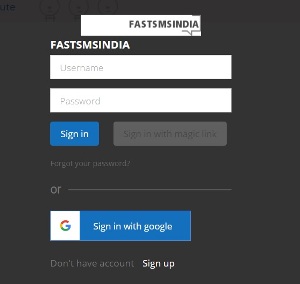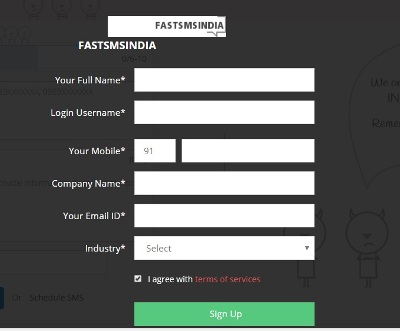How to Send Bulk SMS
Here are the Some Simple Steps for send SMS -
1. Login to FastSMSIndia.com. If you don't have an account then you can Sign up.
2. Following screen will be shown. Enter your details like name, date of birth, mobile, email. Click on the I agree check box and then press Submit button.
3. After login, select the Send SMS option from the left side bar. Once you select that option, following screen will show up.
Below the Send SMS Option You will find a drop down. On clicking the drop down You will have to select the route which you wish to use. You can send Bulk SMS using any of the three routes. Here we will take the example of promotional route.
4. Once you select the route, now select the Sender ID. By default Sender ID will be blank. You can create your own Sender ID. Click here to know details on how to create Sender ID.
5. Now enter the mobile number you wish to send the message. You can add numbers in lot of ways. Click on Add contacts to know more about it.
6. Now type the message in the message box, then click on Send. The dialog box says that your message has been sent successfully. You can send the messages in Unicode as well. To know about how to send message in Unicode.
7. You can even Schedule your SMS to send it later.
8. You can check delivery report of the SMS. On clicking the sidebar you will find the delivery report Option. Select the Option and check the delivery Report.
9. You can also see your total sent SMS through graph.
This is the process of sending SMS in FastSMSIndia. Hope now it is clear to you. If you have any further doubts or clarifications, contact our support team. Our bulk SMS service provides you the best way to reach out to your clients.